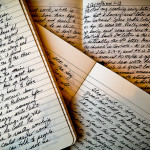There are open source alternatives to almost any software you can think about. Some are as good if not better than closed source with possible spyware baked in them.
* This is a constantly updating list*
Desktops and Laptops Operating system: Windows / MacOs X
- Replacement: Ubuntu Desktop (https://ubuntu.com/download/desktop)
- Ease of Use: 5/5
- Security: 5/5
- Features: 4/5 (it has all common basic features)
- Privacy: 4/5 (took 1 off because if you’re logged in to facebook/gmail etc.. while surfing, it really defeats the purpose)
- Ease of Adjustment: 4/5
- Ease of Migration: 4/5
This choice is very easy. Although there are many Linux based desktop operating system, my favourite and the love of many Linux users is Ubuntu Desktop. I have been using Ubuntu on and off since its very first release, but now it is my daily driver because its not only a great operating system for developers and techies, it’s also great of casual internet surfers, emailers, and document writers.
I will go on to say that Ubuntu Desktop is better than Windows 10 and MacOsX. It’s fast, safe and secure, and better for privacy than its Apple and Microsoft counterparts, and it has an app store. Ubuntu Desktop also comes pre-installed with Firefox for Internet browsing, Thunderbird for your emails, Libre Office for your document writing/reading, spreadsheets, and slides.
You can even install apps like spotify, zoom, and steam for linux to get your game on. (Disclaimer: At the moment, there are limited games that are compatible, but the list is growing, take for example: Counter Strike, Dying Light, Terraria, Stardew Valley, Ark Survival Evovled, Celeste, Shadow of Tomb Raider, Borderlands 2, here is a full list https://store.steampowered.com/search/?filter=topsellers&os=linux)
Too afraid to commit to Ubuntu?
Are you afraid it’s going to take a lot of effort? No, problem, just download and use the live CD features to boot into Ubuntu desktop and try it out without actually installing it! That’s a sweet deal!
https://ubuntu.com/download/desktop
Text Messaging : WhatsApp
- Replacement: Signal (https://www.signal.org)
- Ease of Use: 5/5
- Features: 5/5
- Security: 5/5
- Privacy: 5/5
- Ease of Adjustment: 4/5 (the app asks you for your pin from time to time to check if its really you, but this minor annoyance is worth it)
- Ease of Migration: 2/5 (This really depends on how many of your friends are willing to jump ship, ask them to follow my blog or contact me if they need convincing)
Productivity: Microsoft Office and Google apps
- Replacement: Libre Office (https://www.libreoffice.org/)
- Ease of Use: 4/5
- Features: 4/5
- Privacy: 5/5
- Ease of Adjustment: 5/5
- Ease of Migration: 4/5 ( you can work with all Microsoft formats, but may lose some very specific formats, not a deal breaker)
Emailing: Outlook/Apple Mail
- Replacement: Thunderbird (https://www.thunderbird.net/)
- Ease of Use: 5/5
- Features: 5/5
- Privacy: 5/5
- Ease of Adjustment: 5/5
- Ease of Migration: 5/5
Internet Browser: Chrome, Edge, Safari
Firefox, I think everyone knows this one.
Cloud storage: Onedrive, Google drive, iCloud
- Replacement: Nextcloud (https://nextcloud.com/)
- Ease of Use: 5/5
- Features: 4/5
- Privacy: 5/5
- Ease of Adjustment: 3/5
- Ease of Migration: 2.5/5
- ( depending your your method of installation, and migration process, things can be either relative easily or pain in the butt, but I can help you. I’ll write a dedicated post on my blog)
Note Taking: Onenote and Evernote
You can simply use web version of onenote and evernote and it works perfectly fine. But if you want a dedicated app, Joplin is unfortunately the only one that comes close. I currently use my solution, I hope to release it for public use once it becomes more polished.
- Replacement: Joplin (https://joplinapp.org/)
- Ease of Use: 4/5
- Features: 3.5/5
- Privacy: 5/5
- Ease of Adjustment: 3/5
- Ease of Migration: 2.5/5
Video Conferencing: Zoom
Replacement: Jitsi (https://jitsi.org/)
- Ease of Use: 5/5
- Features: 5/5
- Privacy: 5/5
- Ease of Adjustment: 5/5
- Ease of Migration: 2.5/5 (Really depends on how many people you know want to jump ship to Jitsi)
Jitsi is more secure, free and open source. Also, if you know the technical know-how, you can even install it on your own server(it actually is not as difficult as it may sound)

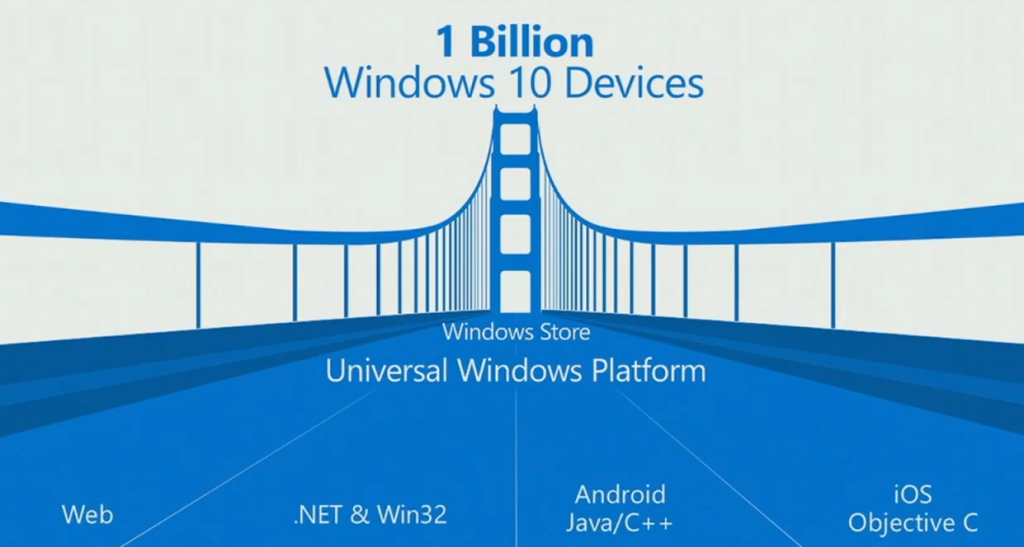 For the first time, we will get to experience one operating system that will work on all (windows) devices. Windows 10 will work on laptops, desktops, phones and Xbox. Windows 10 will be the new Universal Windows Platform which will give a unified experience on all devices. ( One confusion I would like to clear out is that although Windows 10 will be working on all your(Windows) devices, it won’t be exactly the same. There will be
For the first time, we will get to experience one operating system that will work on all (windows) devices. Windows 10 will work on laptops, desktops, phones and Xbox. Windows 10 will be the new Universal Windows Platform which will give a unified experience on all devices. ( One confusion I would like to clear out is that although Windows 10 will be working on all your(Windows) devices, it won’t be exactly the same. There will be  Developers will be able to reuse java and C++ code used to develop Android apps and for Windows. Windows phones will have an Android subsystem which will use android code and these apps will also have access to Windows-specific extras.
Developers will be able to reuse java and C++ code used to develop Android apps and for Windows. Windows phones will have an Android subsystem which will use android code and these apps will also have access to Windows-specific extras.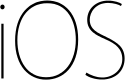 Developers will be able to use their Objective C code for IOS and bring it to Windows. This is bold – Microsoft is trying to take a bite out of Apple.
Developers will be able to use their Objective C code for IOS and bring it to Windows. This is bold – Microsoft is trying to take a bite out of Apple.