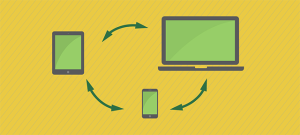I am an avid note taker and I have used many note taking solutions over the years. I have used plain text files, word, wordperect, samsung notes, onenote, evernote, joplin and probably a few others which I don’t even remember anymore.
A lot of these had some kind of a flaw or something that did not quite work for my workflow. There was always a privacy issue to be considered. I always faced some kind of an issue. Sometimes the developers would decide to remove exporting features, the apps would crash and I would lose my notes, and on one occasion I upgraded my computer and I had lost the CD that was to be used to install the software, and there was no way to access my notes.
But the thing that made to decide to stop using any other solution other than my own was this: I had deleted my notes and deleted my evernote account some 3 or 4 years ago. I decided to try evernote again earlier this year and to my surprise my notes were still on the account! I may try other apps again, but I shall never ever use evernote again!
Requirements for my note taking app
Coming to the point of this blog post, I decided to build my own solution. I had some criteria that this new solution should meet:
- privacy oriented
- minimalist
- easy to use
- multi-platform
- easy to export to other formats
- long lasting – would not easily go obselete
Markdown file format
I decided to use text files in markdown format. Text files have existed since the dawn of computers and I dare to say, will never go obsolete. Markdown is a very simple markdown language that is minimalist, easy to learn and easy to read, uinlike something like XML or HTML.
Vim
At first I thought about building my own app, but then I decided to use existing editors like vscode, Vim, nano etc…Settling for Vim was an easy decision because Vim has a proven track record and it is one of the most customizable, universally available and stable editors out there. There is a learning curve involved, however, you can learn just enough to start using it in an hour and that would be all you will ever need to take notes, or you can spend years mastering different tricks and adding your own customization. It is this versatility that I love.
Notes and Notebooks
All notes are text files in markdown format and all notebooks are directories – done!
Synchronization and Portability
Most note taking apps have features that let you access and edit your notes over the web, on my phone, table, or computer. You can use cloud storage services like Onedrive, dropbox, google drive etc…
Or, if you hare concerned about privacy or want to own your data, you can use NextCloud. I will make another post on how to get started with NextCloud.
Get mynotes for free
mynotes is free and is opensource. You can download it from my github page. The install script is to be used on Linux, however, you can also use it on Windows 10 via WSL. You can download install a WSL based linux distro like Ubuntu from the Windows app store.
Installation and instructions are available in the README.md file and in this youtube video:
 I’m going to get right to the point with this one because there is no argument about Evernote being the best note taking tool/software/service.
I’m going to get right to the point with this one because there is no argument about Evernote being the best note taking tool/software/service.