Every single day I come across new technology that amazes me. Some seem futuristic or even alien-like. Even common technology that we have today, that we so often fail to appreciate amazes me. Smart phones and tablets and laptops and cloud storage, biometric security scanners, search algorithms that give you exactly what you want, cameras, electric cars, planes, heart rate monitors, MRIS and just a whole lot more. What we enjoy today and even take for granted are things that even Kings of olden days could neither afford nor imagine.
Nowadays everyone has a smartphone or some kind of phone, a laptop and probably a tablet and possibly a fitness tracker or a smart watch. They all have batteries that need to be charged with wires that need to be plugged into the device and into the electric outlet on a wall. These cords are annoying, get tangled easily and some eventually get damaged and become unusable. One technology that will save us from this annoyance is wireless charging or inductive charging, which uses an electromagnetic field to transfer energy from one object to another.
 Currently the fastest area of growth of wireless charging is in the mobile phones industry. Phones like the Nokia Lumia 920, Nokia Lumia 820 launched in 2012, the Nexus 4 and Nexus 5, Droid 3 and Droid 4, the Apple Watch, Samsung Galaxy S6 and S6edge all have builtin wireless charging.
Currently the fastest area of growth of wireless charging is in the mobile phones industry. Phones like the Nokia Lumia 920, Nokia Lumia 820 launched in 2012, the Nexus 4 and Nexus 5, Droid 3 and Droid 4, the Apple Watch, Samsung Galaxy S6 and S6edge all have builtin wireless charging.
 This is just the beginning. Growth in this area of technology is not only rapid, but is also a necessity . Almost everyone has a touchscreen smart phone and they consume a lot of energy. Most phones do not have removable batteries( and now not even Samsung’s flagship phones). It is not practical to be carrying around a charger with you in fear of having your phone battery die on you.
This is just the beginning. Growth in this area of technology is not only rapid, but is also a necessity . Almost everyone has a touchscreen smart phone and they consume a lot of energy. Most phones do not have removable batteries( and now not even Samsung’s flagship phones). It is not practical to be carrying around a charger with you in fear of having your phone battery die on you.
Some coffee shops and restaurants have already started to offer wireless charing. Customers can simple place their phones on the table and start charing their phones. Soon furniture makers will have built-in wireless chargers. Ikea has already started this.
 Phones are not the only devices that will have wireless charing. Laptops and tables are the obvious devices to follow suit. Dining tables, coffee tables, arm chairs, bed frames with small shelfs on either sides are also good candidates for builtin wireless chargers. Kitchen counters will also have wireless charging as phones will not be the only devices that will need charging.
Phones are not the only devices that will have wireless charing. Laptops and tables are the obvious devices to follow suit. Dining tables, coffee tables, arm chairs, bed frames with small shelfs on either sides are also good candidates for builtin wireless chargers. Kitchen counters will also have wireless charging as phones will not be the only devices that will need charging.
 Places where wireless charging could become common are of course airports so passengers can charge their devices while having a quick bites before hopping onto their flight, gym lockers where customers can simple place their phones in their lockers, jump in the shower, freshen up and come back to a charged device. One of the places where I am most excited to get a wireless charger is my car. Cars will surely start to get wireless chargers buitin. It gets frustrating when you are driving, the music is playing from your phone and suddenly the battery dies and to make matters worse you realize you did not bring your charger with you. Wireless charging will solve this problem.
Places where wireless charging could become common are of course airports so passengers can charge their devices while having a quick bites before hopping onto their flight, gym lockers where customers can simple place their phones in their lockers, jump in the shower, freshen up and come back to a charged device. One of the places where I am most excited to get a wireless charger is my car. Cars will surely start to get wireless chargers buitin. It gets frustrating when you are driving, the music is playing from your phone and suddenly the battery dies and to make matters worse you realize you did not bring your charger with you. Wireless charging will solve this problem.
As for the devices that will have wireless charging, the list will be too long for this article. All mobile devices will have wireless charging – phones, laptops and tablets. Game controllers, watches, electric shavers, and small kitchen appliances are some of the electronic devices that will have wireless charging.
What I am most excited about is cars equipped with wireless charging. Let’s face it: in the very near future almost all cars will be electric. When you come home from work and park your car in the garage, special panels under the body of your car and the floor of your garage will make wirelessly charging your car a reality.
I have had my first experience of wireless charing with the new bold Samsung Galaxy S6 edge. It’s like seeing magic happen.
This is my take on the future of wireless charging – what’s yours? Please leave a comment below, like and share this post if you like what you see here.
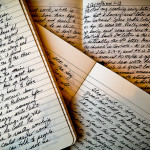





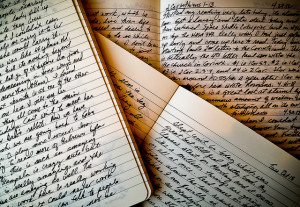



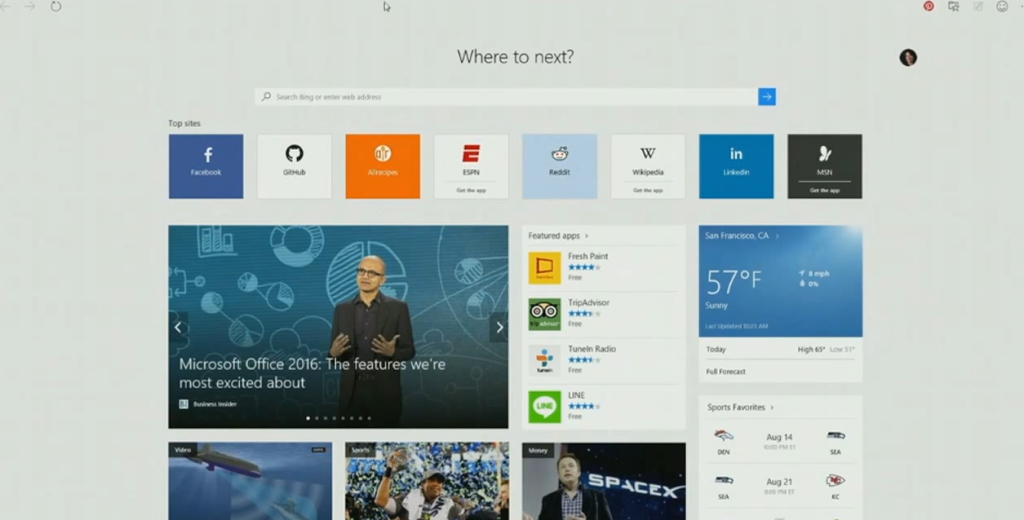

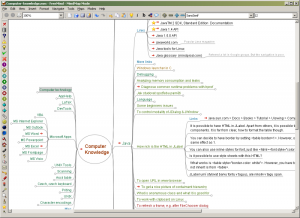
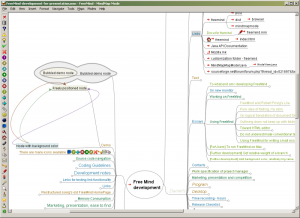
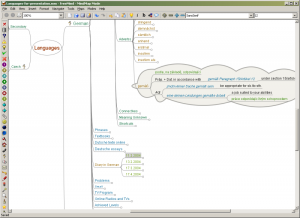
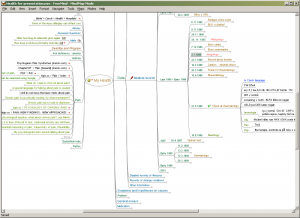






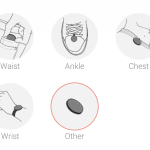 I don’t think there is any fitness tracker that is as flexible as this. You can wear it on your wrist, on your chest, keep it in your pocket, clip it on your shoe or T-Shirt. That’s awesome!
I don’t think there is any fitness tracker that is as flexible as this. You can wear it on your wrist, on your chest, keep it in your pocket, clip it on your shoe or T-Shirt. That’s awesome!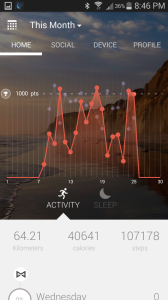

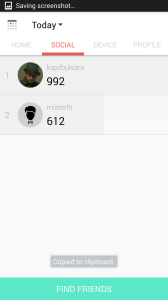

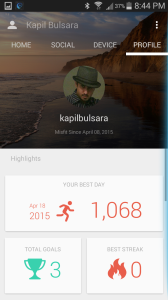
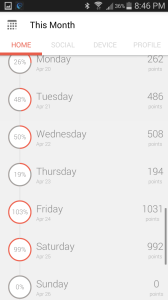
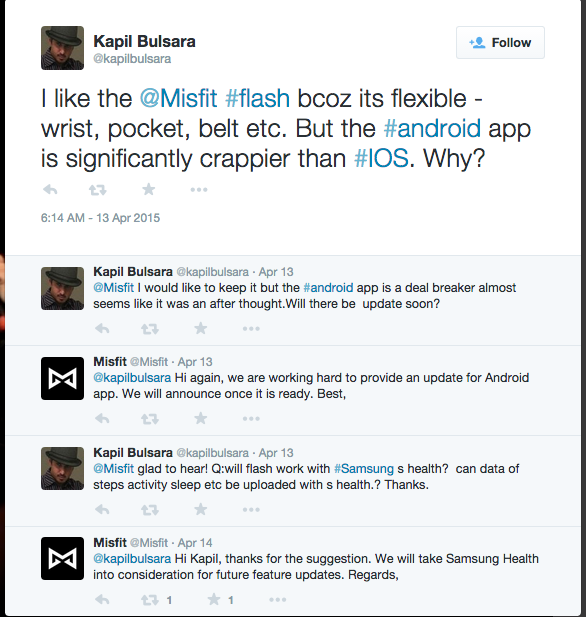
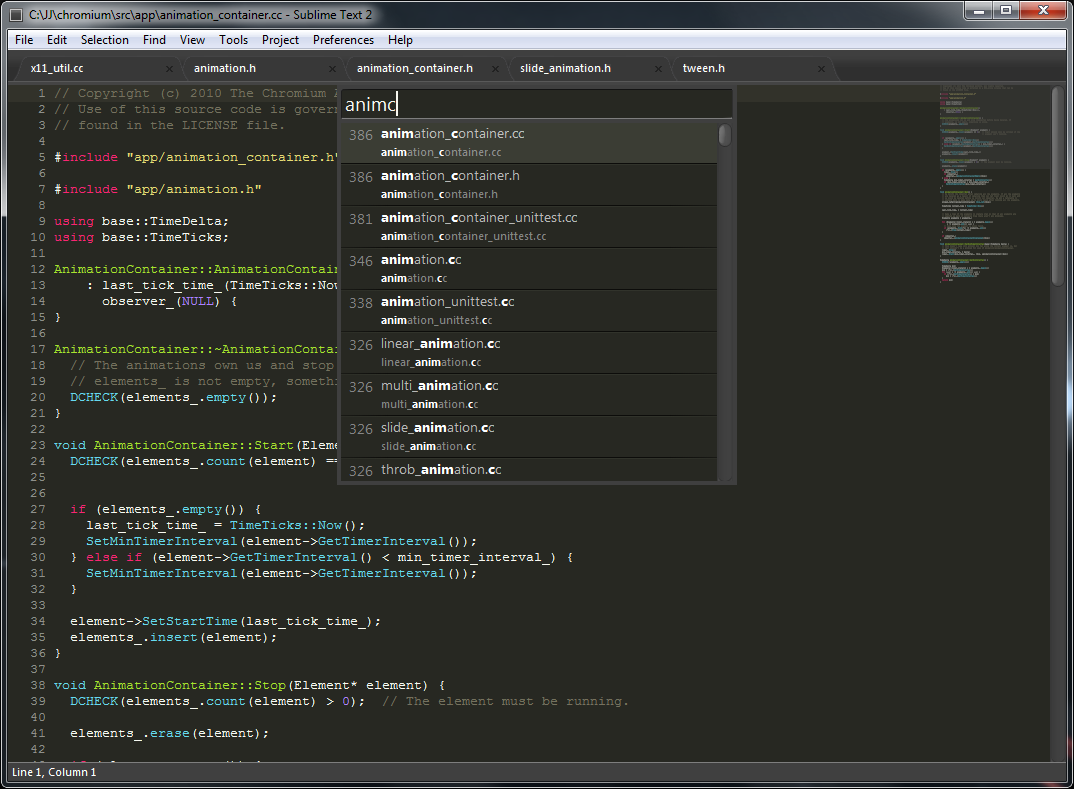



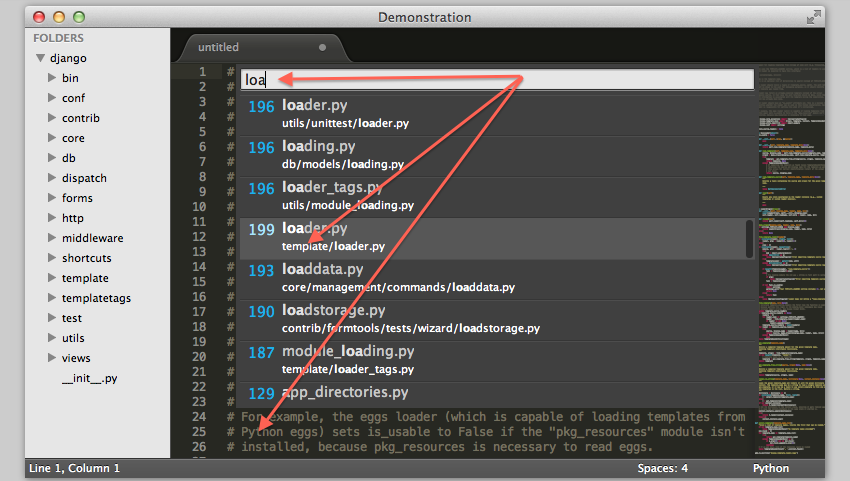
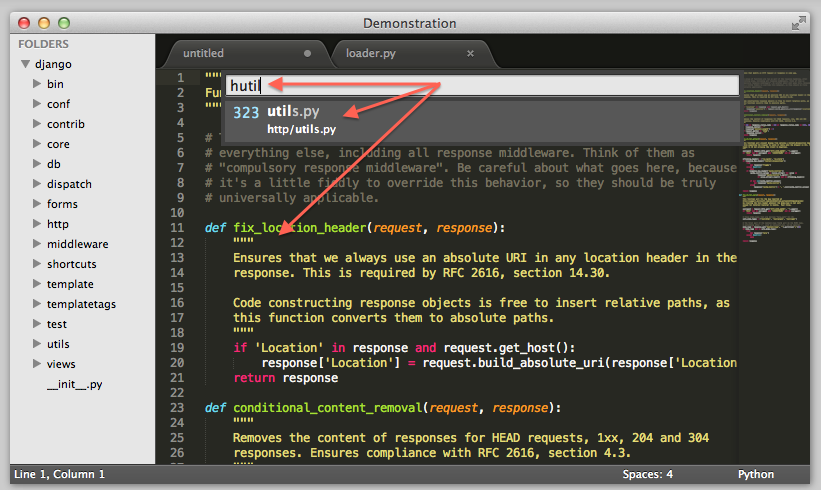
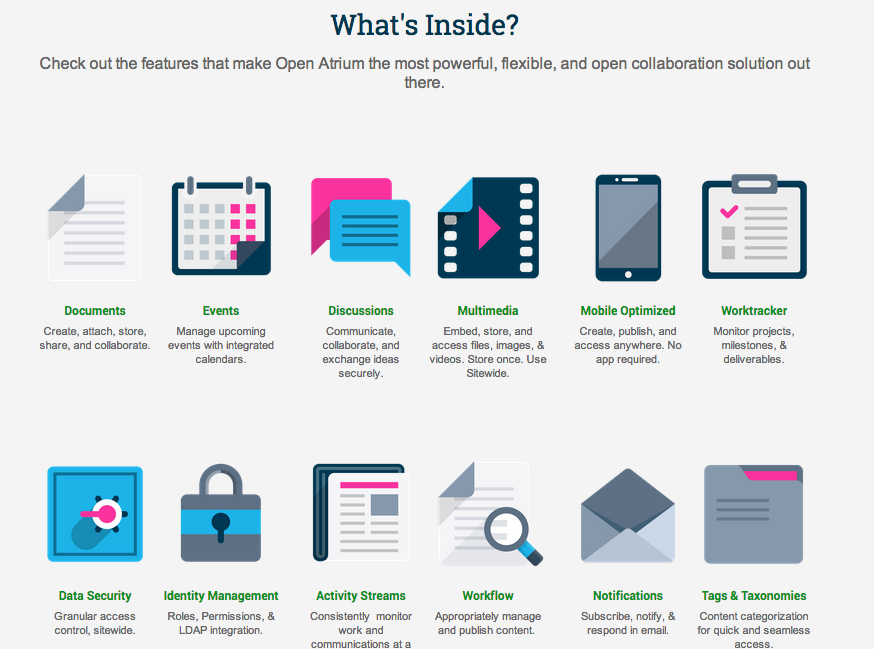
 I have been working with the Drupal Content Management System for almost 2 years now. Here is a quick 5 minute small checklist of things that I look at before choosing a Drupal module for my Drupal Projects.
I have been working with the Drupal Content Management System for almost 2 years now. Here is a quick 5 minute small checklist of things that I look at before choosing a Drupal module for my Drupal Projects.