I like to try different things when it comes to technology, but I do have a sweet spot for certain things. For example I like trying different operating systems and I use them according to my needs, but I will always have a sweet spot of Linux and specifically Ubuntu. Same goes for browsers. I have tried different browsers and over the years my primary browser has changed multiple times.
There was a time when I was primarily a Firefox user, and then Google Chrome, even Edge( the old edge) – most people do not give credit to Microsoft, but I thought it was a very good browser that brought things that other browsers did not have. I had short lived enthusiasm for Opera and Vivaldi and even Safari…LOL just kidding; Safari is the browser that you use to download other browsers. The last time I used Safari was more than 5 years ago, so things may have improved over the years, but the last time I used it, there was nothing likeable about that browser.
I had tried Brave browser before, but then stopped using it because of the company’s business model. Couple of months ago, I decided to give it a try again because Firefox was constantly a memory hog and Brave now includes a synchronization feature which is quite unique. You do not have to open an accounts or provide an email address. The synchronization happens only between Brave browsers or rather different user profiles on Brave browsers on different devices. I thought that was pretty cool and also Brave in my experience has been the most stable and the fastest browser on Windows, Linux and even on Android.
I switched (temporarily) to brave because I was getting frustrated with Firefox’s slow speed and memory usage. But after about two months of using Brave, I am moving back to Firefox because in my view pros clearly outweigh the cons. So here is why I am recommending Firefox in 2021:
Add-ons
There are plenty of add-ons and themes available on Firefox. You want a dark theme, sure. You want a Marvel superhero theme, yup, there is one. You want dark mode, there is an add-on for that. Ad blocker, Multi-account containers, YouTube downloaders, you name it and there is an add-on for it.
Privacy and Security
With Firefox, you can share as much or as little as you want to the developers and with websites that you visit. By default Firefox blocks third party tracking cookies, cryptomining scrips and social trackers. In addition, there are plenty of add-ons available to increase your privacy and security.
You can even set a master password to protect your local Firefox data such as bookmarks, history, password etc. This can be helpful if you share your computer with other people.
Firefox Monitor alerts you in case your email address has been a part of any online data breach.
Trust
I have been using Mozilla products for a very long time. For the majority of my adult life, I have used Thunderbird, even when Mozilla had announced that they were going to stop new development for it. Sure, I did use other email clients from time to time, like Apple Mail or Windows Mail. I am currently using mutt/neomutt – more on that in a later post.
I have used Firefox on and off for a very long time too.The Mozilla Foundation is a non-profit organization that I trust. Their products and services are focused on creating a good balance between privacy and functionality and user satisfaction.
I was using Google Chrome as my primary browser for several years until an update automatically logged me in to google services when signing in to the browser to sync my browsing data. That was the last time I used Chrome. Not to mention incognito mode was not really incognito. Now, I am aware of the concept of “I got nothing to hide”. But the point is not about having or not having anything to hide, the point is about trust. This point is something that I recently realized after reading about view points on privacy practices of tech giants when it comes to handling user data.
Brave browser is a very private and secure browser, but its business model essentially takes ad revenue from other ad networks and pushes its own ad network.(Things are a bit more complicated than that but this is the gist). There are some positives to its business model too, mainly that users can support individual content creators and websites. I will get into this in a later post.
Not based on Chromium
Firefox is one of the very few browsers available today that do not use the Chromium code base. There is nothing wrong with Chromium. In fact it is open source and it is a great open source software project that has pushed internet browsers into the ‘future’. However, if you want to use something other than Chromium, for whatever reason that you may have, the only truly viable option is Firefox.
Features for Power Users
Search
If you are a power user, Firefox has some truly powerful features built into its core. The browser has a default search engine just like every other browser, which you can of course change. However, you can also quickly switch between search engines on the fly directly from the address bar by selecting one of the search engines under “This time, search with:”
If that is not enough there are shortcuts for search engines. For example if you want to search with Google, just type @google ‘search phrase’, or @amazon ‘product name’ etc..
If you do not like the default shortcuts, you can even customize it with something like @g ‘search phrase’. If that is still not enough, you can even easily add websites like IMDB to search engine list.
keyboard only browsing
If reaching for your mouse to click on a link is beneath you, you can even do a quick search with ‘/’ and then hit enter when you reach your target link and Firefox will take you do that linked page.
and even more add-ons
Yes, I know that I have already talked about add-ons, but if you are not satisfied with the default features of Firefox, there are plenty of add-ons to increase your productivity.
wait… one more thing about add-ons
So far, I have been all for add-ons, but I in fact use very few add-ons. And a word of warning when it comes to add-ons is that you should be careful about what you install on your browser. Do your due diligence before adding any add-on.
So, this are the reasons why I wold recommend that you use, if not at least give Firefox a try. You will be pleasantly surprised.


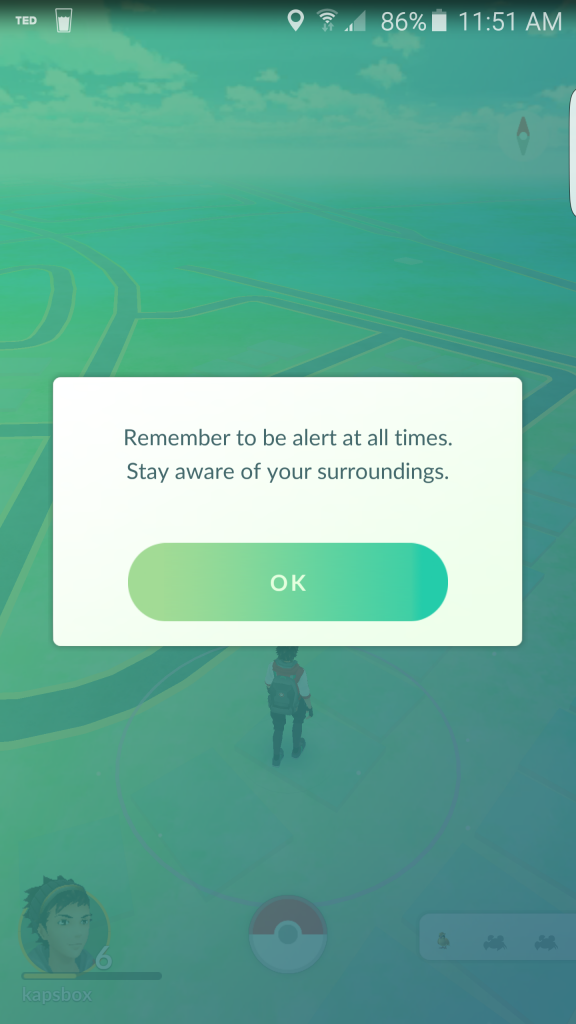


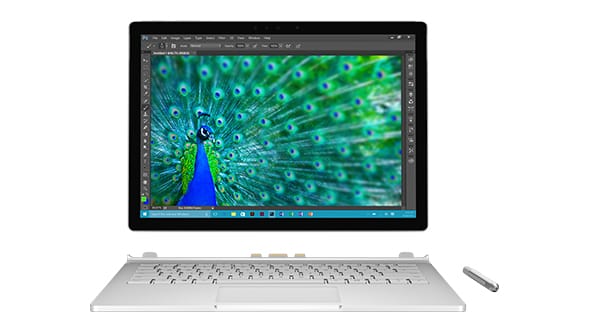
 Snake hinges?
Snake hinges?
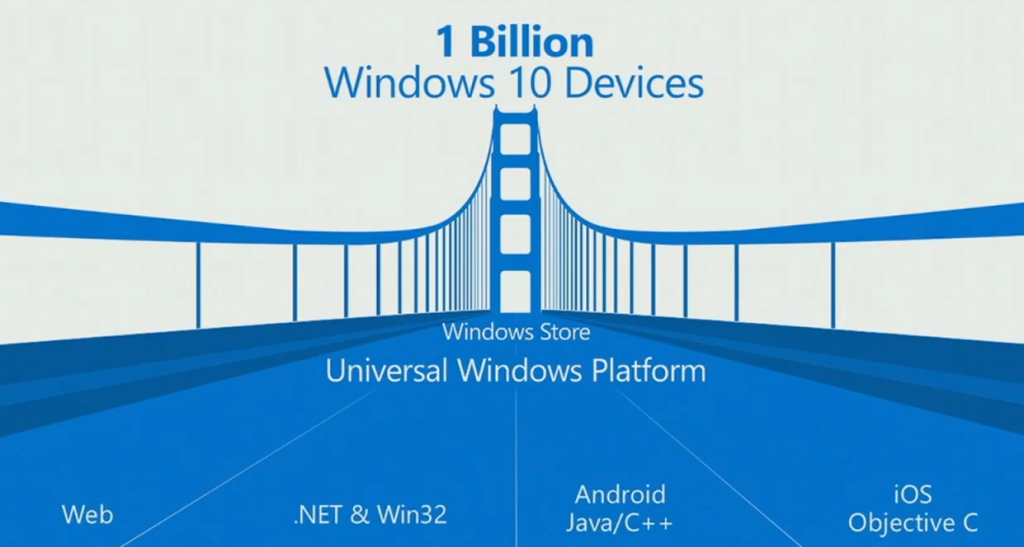 For the first time, we will get to experience one operating system that will work on all (windows) devices. Windows 10 will work on laptops, desktops, phones and Xbox. Windows 10 will be the new Universal Windows Platform which will give a unified experience on all devices. ( One confusion I would like to clear out is that although Windows 10 will be working on all your(Windows) devices, it won’t be exactly the same. There will be
For the first time, we will get to experience one operating system that will work on all (windows) devices. Windows 10 will work on laptops, desktops, phones and Xbox. Windows 10 will be the new Universal Windows Platform which will give a unified experience on all devices. ( One confusion I would like to clear out is that although Windows 10 will be working on all your(Windows) devices, it won’t be exactly the same. There will be  Developers will be able to reuse java and C++ code used to develop Android apps and for Windows. Windows phones will have an Android subsystem which will use android code and these apps will also have access to Windows-specific extras.
Developers will be able to reuse java and C++ code used to develop Android apps and for Windows. Windows phones will have an Android subsystem which will use android code and these apps will also have access to Windows-specific extras.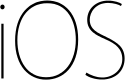 Developers will be able to use their Objective C code for IOS and bring it to Windows. This is bold – Microsoft is trying to take a bite out of Apple.
Developers will be able to use their Objective C code for IOS and bring it to Windows. This is bold – Microsoft is trying to take a bite out of Apple.
 There are two version of the phone. Galaxy S6, which is the flat ‘vanilla’ phone that everyone is used to and Galaxy S6 edge which has a dual-curve display, the first of its kind.
There are two version of the phone. Galaxy S6, which is the flat ‘vanilla’ phone that everyone is used to and Galaxy S6 edge which has a dual-curve display, the first of its kind.
 Before the Galaxy S6, Samsung had always boasted having in their phones removable battery and expandable memory with a micro SD card slot. But this meant that their phones had to be made of plastic so that people could easily remove the back which a lot of people found to be too cheap looking. I owned a Galaxy S3 and I thought the plastic back was fine and I say that it did look beautiful. I cannot say the same for the Galaxy S4 or Galaxy S5.
Before the Galaxy S6, Samsung had always boasted having in their phones removable battery and expandable memory with a micro SD card slot. But this meant that their phones had to be made of plastic so that people could easily remove the back which a lot of people found to be too cheap looking. I owned a Galaxy S3 and I thought the plastic back was fine and I say that it did look beautiful. I cannot say the same for the Galaxy S4 or Galaxy S5.